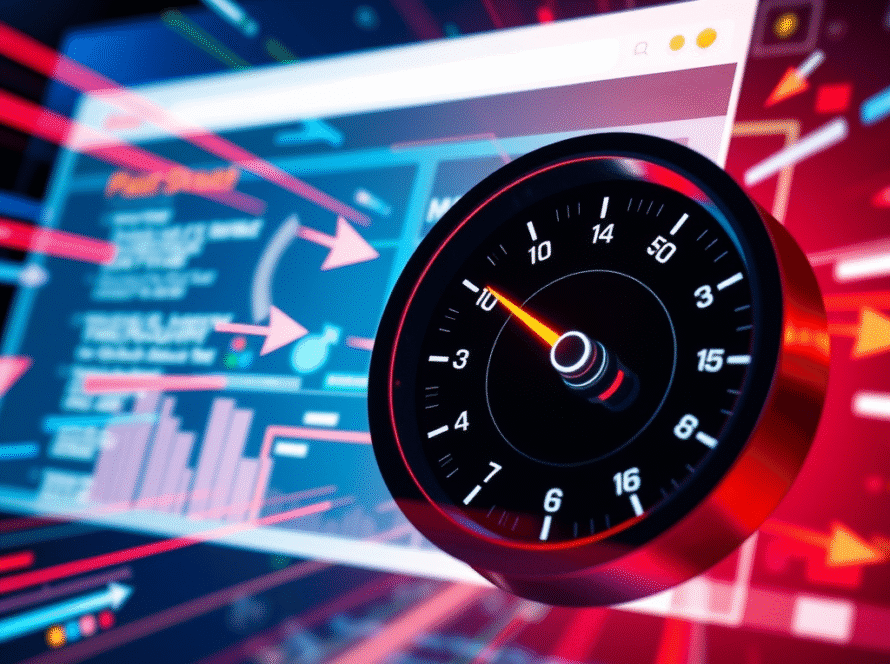Your homepage is the digital front door of your business — but it’s not just there to look pretty. It has a job to do. A high-converting homepage helps visitors quickly understand who you are, what you do, and why they should care — and then gives them a clear path to act.
Whether you’re DIY-ing your site or reviewing one built by a professional, this guide will walk you through what actually makes a homepage effective — and what most businesses get wrong.
1. A Clear Value Proposition (Above the Fold)
The top section of your homepage should answer three critical questions:
What do you do?
Who do you help?
Why does it matter?
This content should be visible without scrolling. We call this the “above the fold” area — and it’s your first (and maybe only) chance to hook attention.
✅ What to include:
A headline that states what you do and who it’s for
A subheading or supporting sentence that builds curiosity or emotional value
A strong call-to-action button (“Get a Quote”, “Book a Call”, etc.)
A relevant image or background that matches your brand
❌ Common mistakes:
Vague taglines like “Innovating the future”
No button or too many buttons
A giant image with no text or context
2. A Quick Overview of Your Services or Products
People don’t always land on your services page — they often come to your homepage first.
You need a clear section that briefly explains what you offer. Not paragraphs of text — just enough to guide them deeper.
✅ Best practices:
Use icons or imagery to illustrate key services
Keep descriptions short and benefit-focused
Link to the full service/product pages for more details
Example:
“Website Design” — Modern, responsive websites that help you stand out online. [Learn More]
3. Social Proof (Trust Builders)
Nobody likes being the first to try something. Your homepage should show new visitors that others trust you.
✅ Effective trust signals:
Logos of companies you’ve worked with
Google review stars
Short testimonials (1–2 sentences max)
A line like “Trusted by 300+ businesses across Australia”
Bonus:
Link to a full testimonials or case studies page
Include a client photo or logo for added credibility
4. Key Differentiators (What Makes You Special?)
Your visitor is still deciding if you’re worth their time. Use this section to set yourself apart.
Ideas:
Highlight your experience (“12+ years in web + IT”)
Show off awards, certifications, or media mentions
Mention what you don’t do — this can be just as powerful
This isn’t about listing everything. It’s about making a case.
5. Call to Action (With Low Friction Options)
Many websites bury their CTAs or make them feel pushy. A high-converting homepage offers:
A main CTA (“Get Started”, “Schedule a Call”, etc.)
A lower-commitment CTA (“See our work”, “Explore services”)
Repeat CTAs throughout the page so there’s always an action available, no matter where someone stops scrolling.
And remember: Don’t make them dig for the next step.
6. Performance and Mobile Speed
A beautifully designed homepage means nothing if it:
Loads in 6 seconds
Doesn’t work on mobile
Is confusing or glitchy
Use tools like:
PageSpeed Insights
GTmetrix
Mobile emulators
Keep your homepage lean. Avoid massive sliders, auto-play videos, or uncompressed images.
7. Navigation and Header Clarity
Don’t underestimate the power of a simple nav menu. Visitors should be able to:
Find what they’re looking for in 1–2 clicks
Understand your offerings from the menu alone
Avoid vague items like “Solutions” — be specific: “Web Design”, “Maintenance”, “Our Work”, etc.
Your homepage should also include:
Logo (clickable to homepage)
Sticky nav for scrolling
Clear contact button or link
8. A Personal or Human Touch
Even for professional brands, a little personality goes a long way.
Add a team photo or founder quote
Share a quick sentence about your mission or approach
Use real imagery instead of stock where possible
People connect with people — especially in service-based businesses.
9. Footer Essentials
Your footer is prime real estate. Include:
Business name + ABN (in AU)
Contact details (phone/email/location)
Social links
Sitemap or key links (Home, About, Services, Contact, etc.)
A small privacy/copyright line
Avoid cramming every keyword and 20 links in here. Keep it helpful, not overwhelming.
Final Thoughts: Is Your Homepage Doing Its Job?
Your homepage should:
Explain who you are and what you offer
Build trust instantly
Guide visitors toward a next step
Work beautifully on every device
If it’s not doing these things — or if you’re not sure — it’s probably time for a refresh.
Want us to review your homepage or help you improve it?
📞 Book a free homepage audit
💬 Let’s talk about what’s working and what’s not
🌐 bitstreammedia.com.au