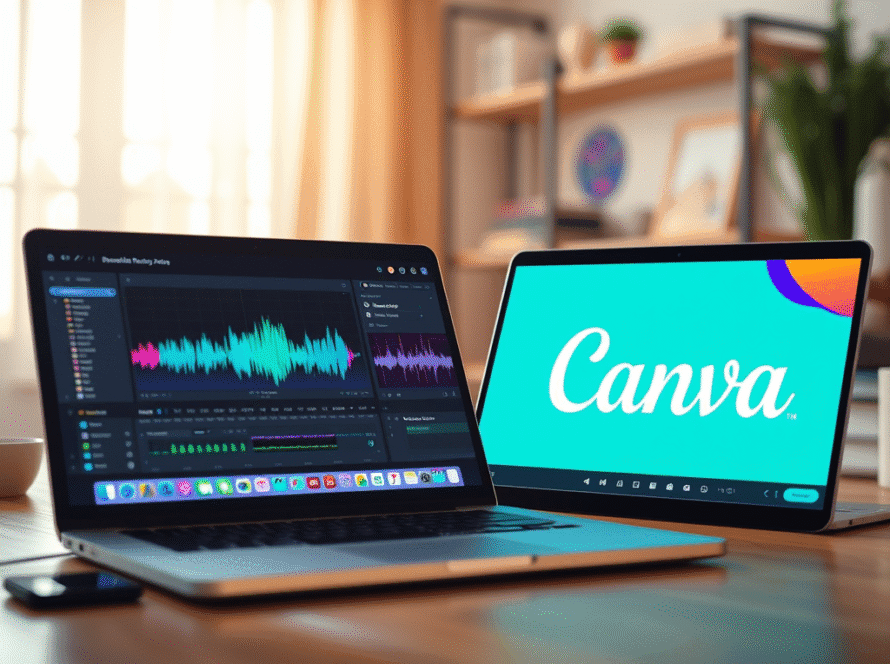Our Bitstream Media Essentials for Power, Protection, and Performance
When it comes to building a powerful website, picking the right platform is step one.
But once you’re on WordPress, choosing the right plugins becomes just as critical.
At Bitstream Media, we don’t just install random tools because they’re trendy.
We carefully choose essential WordPress plugins that improve your site’s security, speed, SEO, and usability — without slowing it down.
Here are the top 5 essential WordPress plugins we install on every WordPress website — plus a few honourable mentions we recommend depending on the project.
🔒 1. Wordfence Security — Because Security Comes First
The most essential WordPress plugin in our toolkit is Wordfence.
Why Wordfence?
Real-time firewall and malware scanner
Brute force login protection
Blocks known malicious IPs automatically
Alerts for vulnerabilities in plugins/themes
There’s no point investing time and money into a beautiful website if it’s vulnerable.
Wordfence keeps your website protected around the clock.
Pro Tip: Upgrade to Wordfence Premium if your site handles sensitive customer information or payments.
⚡ 2. LiteSpeed Cache — For Speed That Impresses Visitors (and Google)
Website speed is critical — for both SEO rankings and user experience.
That’s why LiteSpeed Cache is an essential WordPress plugin for any site hosted on LiteSpeed-optimised servers (which we always recommend).
Why LiteSpeed Cache?
True server-side caching (not just WordPress-side)
Automatic image optimisation (WebP support)
Minification and combination of CSS/JS files
Built-in CDN support for global reach
Pro Tip: LiteSpeed Cache is incredibly powerful but needs careful configuration. We handle this setup for all Bitstream Media client launches.
🎨 3. Elementor — Easy Page Building Without Limitations
Elementor isn’t just a page builder — it’s a creative enabler.
For businesses that want to update their content or layouts without hiring a developer every week, Elementor is a game-changer.
Why Elementor?
True drag-and-drop front-end editing
Responsive controls for mobile/tablet/desktop
Huge widget library for forms, sliders, buttons, CTAs
Works seamlessly with most professional WordPress themes
It’s an essential WordPress plugin because it empowers you to manage your brand’s web presence without technical roadblocks.
Pro Tip: If you want full control over headers, footers, and templates, upgrading to Elementor Pro is 100% worth it.
📊 4. Google Site Kit — Integrated SEO and Performance Insights
Data is power — but setting up Analytics, Search Console, and AdSense manually can be a pain.
Google Site Kit makes it effortless.
Why Google Site Kit?
Auto-connects to Google Analytics
Integrates Search Console (track your SEO performance)
Connects to PageSpeed Insights for speed diagnostics
Centralises important site stats in your WordPress dashboard
For a busy business owner or marketing manager, having essential website metrics visible without logging into multiple external platforms is a huge win.
Pro Tip: Site Kit shows you which pages bring traffic — crucial for SEO planning.
🔎 5. Rank Math SEO — Helping Your Site Get Found
Building a website is only half the battle.
Getting people to find it is the other half.
That’s why Rank Math SEO is a non-negotiable essential WordPress plugin for every project.
Why Rank Math?
Easy on-page SEO scoring
Auto-schema generation for rich search results
Redirection management (no need for extra plugins)
Image SEO automation
Tight integration with Google Search Console
Compared to other SEO plugins like Yoast, Rank Math offers more features with less bloat — and its user interface is a dream to work with.
Pro Tip: Always manually optimise your meta titles and descriptions — Rank Math gives you the framework, but human tweaks bring better results.
🏆 Honourable Mentions (Still Powerful When Needed)
Depending on the site type, we sometimes also recommend:
🛡️ Jetpack
All-in-one feature set — security, performance boosts, downtime alerts, simple backups, and image CDN.
Note: Only activate the modules you need to avoid unnecessary bloat.
🛡️ BackupBuddy
Reliable scheduled backups to external cloud services like Dropbox, Amazon S3, and Google Drive.
Essential if your hosting company doesn’t provide strong server-side backups.
🛡️ Gravity Forms
Advanced form builder for complex projects: Multi-step forms, conditional logic, payments, user registration, and more.
Ideal for projects needing more than a simple contact form.
🧠 Why We Keep Our Plugin Stack Lean and Powerful
More plugins ≠ better.
We avoid “plugin clutter” because:
It increases site load times
It introduces security risks
It makes maintenance harder
Our rule at Bitstream Media:
If a plugin doesn’t solve a real business problem, we don’t install it.
We choose only essential WordPress plugins — the ones that help your site grow, protect it from threats, and support your goals.
🚀 TL;DR: The Bitstream Media Plugin Essentials
If you’re serious about building a WordPress site that’s:
Secure ✅
Fast ✅
SEO-friendly ✅
Easy to manage ✅
…then these essential WordPress plugins are the foundation you need:
✅ Wordfence
✅ LiteSpeed Cache
✅ Elementor
✅ Google Site Kit
✅ Rank Math SEO
selectively using powerful tools like Jetpack, BackupBuddy, and Gravity Forms when needed.
✋ Want a WordPress Site Built Right from Day One?
At Bitstream Media, we combine security, speed, creative flexibility, and SEO best practices — powered by the right tech stack.
🌐 Visit bitstreammedia.com.au
Let’s build your website to last — and thrive.